Understanding the Desk, Workspaces and Dashboards
Epinomy's Workspace Guide
As a central hub designed for efficiency, the Workspace is tailored to provide a comprehensive view of your tools, modules, and vital operations.
Table of Contents
- Accessing the Workspace
- Decoding the Workspace Layout
- Seamlessly Navigating the Workspace
- Practical Exercise: Mastering the Workspace
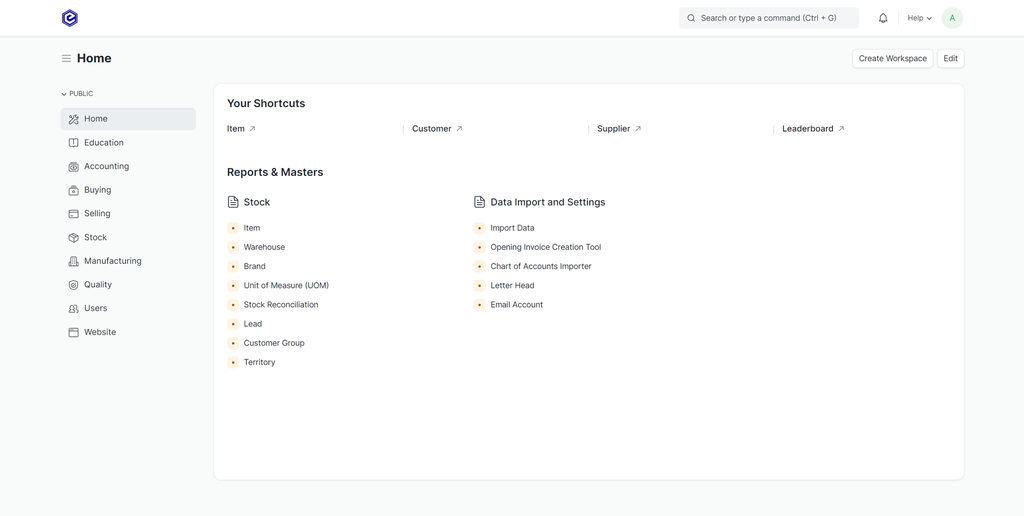
1. Accessing the Workspace
Dive into Epinomy's vast capabilities right from the start. The Workspace greets you upon login, serving as your primary dashboard and central point for navigation.
- Let's begin by logging into Epinomy.
2. Decoding the Workspace Layout
To harness the true potential of Epinomy, we need to understand its structure.
- Header: The header integrates:
- Search bar: Instantly look up tools or documents within Epinomy, ensuring you save time and stay focused.
- Notifications: Stay updated with real-time alerts, ensuring you're always informed.
- User Profile: Manage your personal settings, preferences, and logout options, providing a tailored user experience.
- Sidebar: Crafted for ease, the left-hand sidebar:
- Features essential modules like Selling, Buying, and Stock, offering a bird's eye view of operations.
- Expands upon interaction, revealing sub-modules, enhancing access and control.
- Central Dashboard Area: Depending on customization and roles, this area:
- Showcases module-specific cards, granting swift navigation to respective dashboards.
- Provides shortcuts, optimizing repetitive tasks and operations.
- Presents visual metrics, offering insights into sales, stocks, or tasks, driving informed decisions.
3. Seamlessly Navigating the Workspace
Navigate with purpose. Epinomy's design ensures that every tool or module is within arm's reach, making operations smooth and intuitive.
- Utilize the Search Bar:
- Input your search criteria, be it a tool, module, or document.
- Auto-suggested options will appear as you type.
- Sidebar Exploration:
- Activate a specific Module name. This action not only navigates to that module's unique dashboard but also introduces related DocTypes.
4. Exercise: Mastering the Workspace
Objective: To arm users with hands-on experience, ensuring a deep-rooted understanding of the Epinomy Workspace.
Instructions:
- Engage with Epinomy:
- In your browser, navigate to your Epinomy website.
- Enter credentials and login.
-
Header Exploration:
- Experience the search bar by entering 'sales invoice'.
- Engage with notifications, staying updated and informed. With notifications, you ensure you never miss out on essential updates, alerts, or communications for timely and informed decision-making.
- Dive into your user profile, understanding its functionalities. Your user profile is not just an identity marker; it's a personalized space that allows you to manage your account details, set preferences for how you interact with Epinomy, adjust notification settings, and even customize visual themes. By familiarizing yourself with these features, you can tailor the platform experience to better suit your workflow and needs.
-
Sidebar Deep Dive:
- Explore various Modules, understanding their unique dashboards and offerings.
- Dashboard Mastery:
- Navigate to the 'Buying' module.
- Within the Buying dashboard, distinguish between quick links, reports, and visual insights.
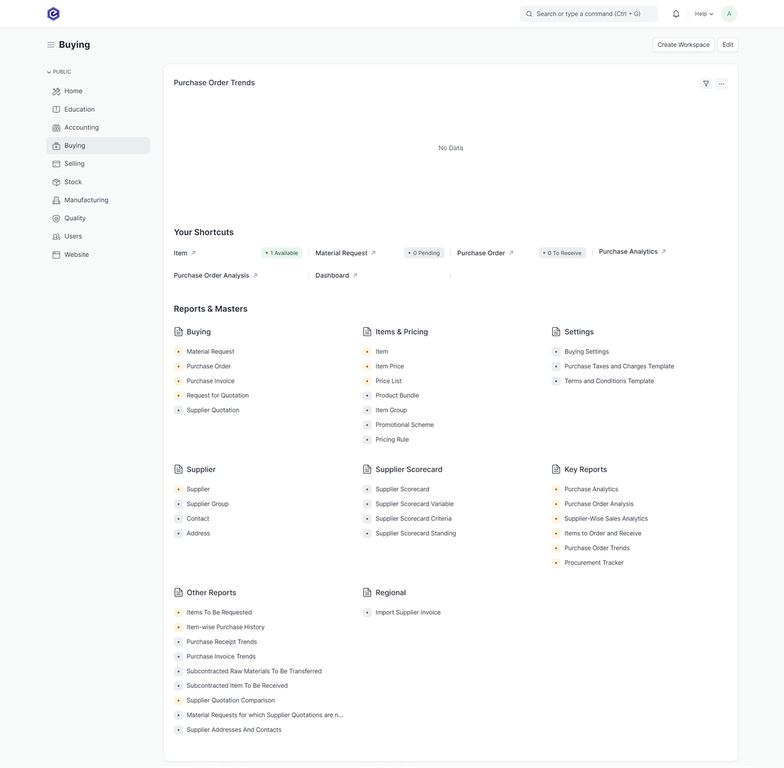
- Personalize Your Workspace:
- Try adjusting cards, reordering them, or even customizing the visual insights, ensuring the Workspace truly feels like your own.
- Note: Workspace customization requires proper permissions. The Administrator is guaranteed to have these permissions.
- Try adjusting cards, reordering them, or even customizing the visual insights, ensuring the Workspace truly feels like your own.
- Conclude the Exercise:
- Return to the primary Workspace dashboard, either via top-left logo or the 'Home' option, ensuring you're always ready for the next task.
Epinomy's Workspace isn't just a tool; it's your trusted companion in your journey towards unparalleled efficiency and productivity. With a well-defined structure and user-centric design, the Workspace ensures that you're always a step ahead, ready to tackle challenges and seize opportunities. As you explore Epinomy further, let the Workspace be your guide, ensuring success at every turn.